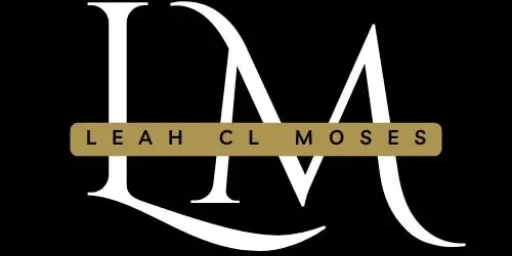Bitget Tutorial: Master Crypto Trading
In this tutorial, we will explore how to use Bitget, a popular crypto exchange platform. We will cover the account setup process, depositing and withdrawing crypto, buying and selling cryptocurrencies, and utilizing the copy trading feature. Whether you are new to the world of cryptocurrency or an experienced trader, this guide will help you navigate through the various features and functionalities of Bitget.
Account Setup
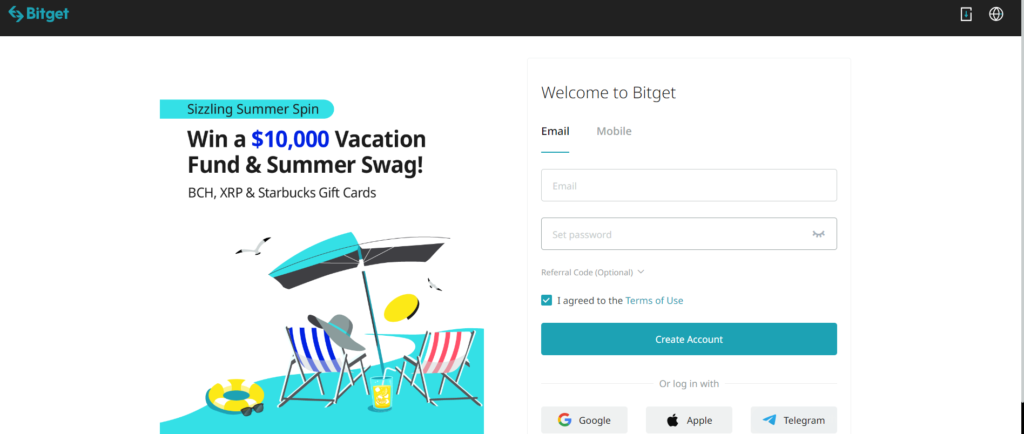
To begin using Bitget, you need to set up an account. Go to Bitget website and follow the registration process. Once you have successfully created your account, make sure to secure it further by enabling Google verification. Download the Google Authenticator app on your phone and link it to your Bitget account. This adds an extra layer of security to your account and verifies your identity whenever you log in or perform any transactions.
Additionally, you may need to set up a funding code to withdraw crypto or fiat currency from the platform. The funding code is essential for security purposes, so make sure to complete this step. While trading on Bitget doesn’t require KYC (Know Your Customer) verification, you will need to complete the KYC process if you want to deal with fiat currency.
Bitget Benefits
Bitget offers several benefits to its users. One notable feature is the Protection Fund, which serves as an emergency insurance reserve for traders. With up to $200 million in coverage, this fund provides added security and peace of mind. Bitget also offers various rewards and bonuses for signing up and completing the KYC process. Be sure to check their website for the latest promotions and bonuses.
Buying Crypto
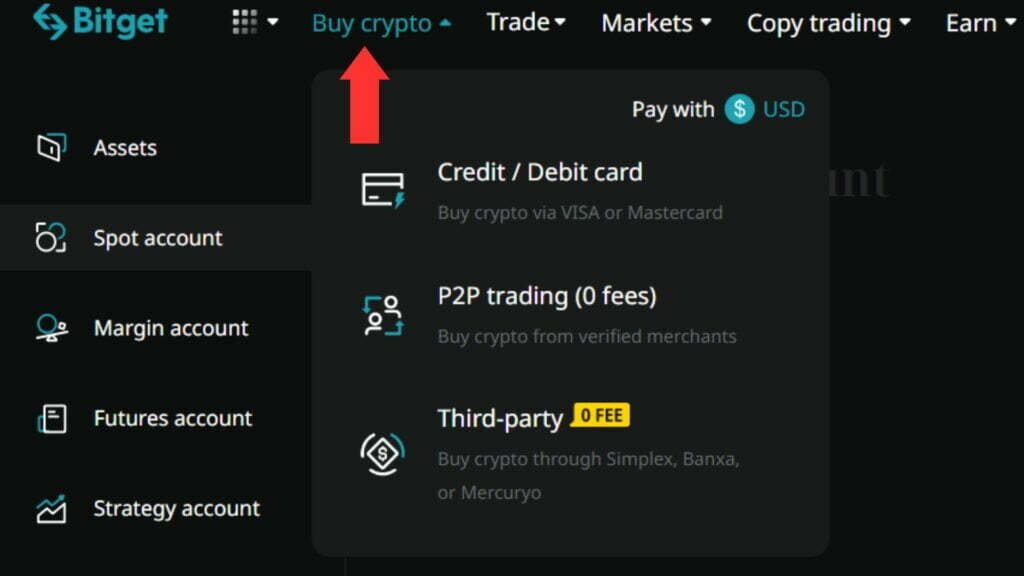
To purchase cryptocurrencies using Bitget, you have several options. One method is buying crypto with a card. If you have fiat currency and want to exchange it for US dollar tether (USDT) or other cryptocurrencies, navigate to the “Buy Crypto” section on Bitget. Here, you can choose from different payment options, including third-party payment platforms. Select your preferred fiat currency, enter the amount you wish to spend, and follow the prompts to complete the purchase. Take note of the fees associated with each payment method, as they may vary.
P2P Transactions
Bitget also supports peer-to-peer (P2P) transactions for depositing and withdrawing fiat currency. This method involves interacting with a third party who holds crypto on Bitget and is willing to exchange it for your payment. To engage in P2P transactions, navigate to the “Buy Crypto” section and select the P2P option. Choose a seller from the available list and initiate the transaction according to their specified payment method. This method allows you to trade fiat currency directly with other users on the platform.
Depositing and Withdrawing Crypto
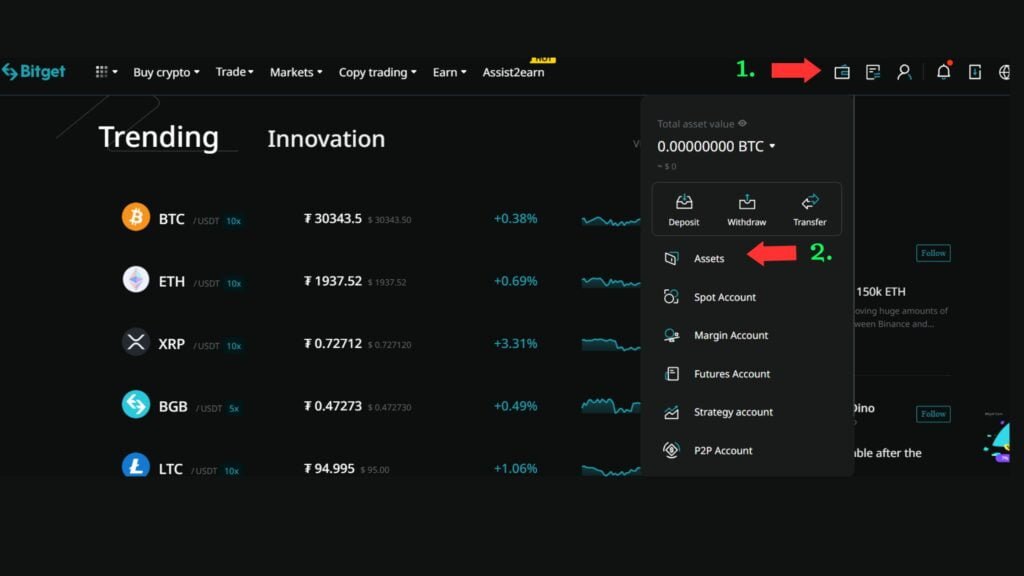
If you already have cryptocurrencies on another exchange or wallet, you can deposit them into your Bitget account. Go to the “Assets” section and select the cryptocurrency you wish to deposit. Choose the deposit option and note the deposit address provided. Transfer your crypto from the source exchange or wallet to this address, ensuring that you use the same blockchain type. The transferred funds will appear in your Bitget account once the transaction is confirmed.
To withdraw crypto from Bitget, follow a similar process. Go to the “Assets” section, select the cryptocurrency you want to withdraw, and click on the withdrawal option. Enter the destination address (from your external wallet or exchange), select the desired blockchain type, specify the amount, and complete the withdrawal request. Ensure that the recipient address is accurate to avoid any loss of funds.
Trading on Bitget
Bitget offers a spot market for trading cryptocurrencies. In the spot market, you can buy and hold cryptocurrencies. Navigate to the “Spot” section to access the trading platform. Here, you will find a list of trading pairs against USDT or other stablecoins. Choose the cryptocurrency you wish to trade and familiarize yourself with the trading interface.
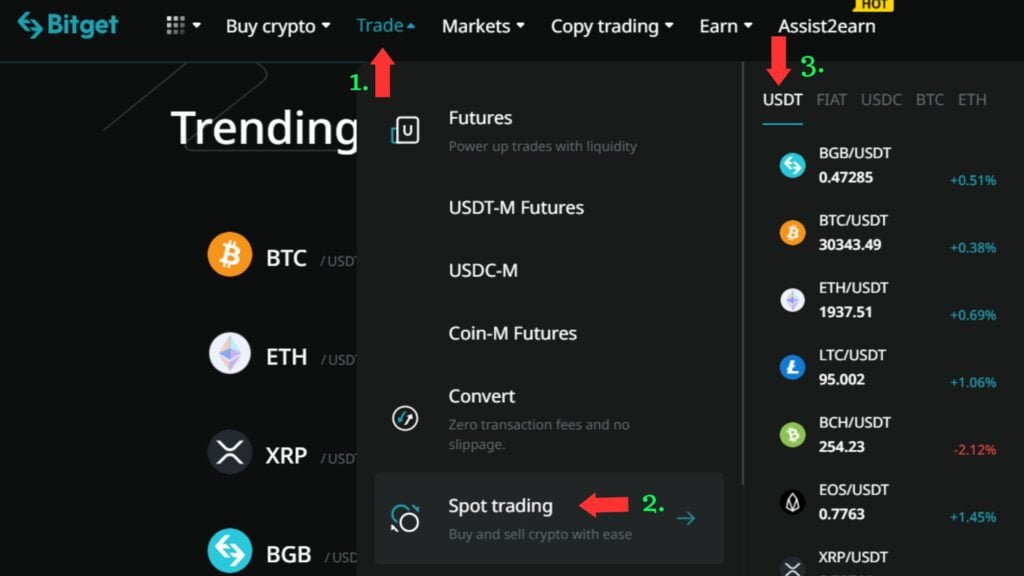
The trading interface consists of a price chart, order book, and order placement section. The price chart displays the historical price movements of the selected cryptocurrency, allowing you to analyze and make informed trading decisions. The order book shows the current buy and sell orders from other traders, providing insight into market sentiment and liquidity.
To place an order, you have two options: limit orders and market orders. A limit order allows you to set a specific price at which you want to buy or sell a cryptocurrency. If you want to buy at a lower price than the current market price, you can place a limit order and wait for the price to reach your desired level. On the other hand, a market order executes immediately at the current market price, ensuring faster transaction completion.
Copy Trading
One of the notable features of Bitget is the copy trading platform. Copy trading allows you to replicate the trades of successful traders on the platform. You can browse through the leaderboard, which ranks traders based on their performance, assets under management (AUM), and the number of followers. By selecting a trader to copy, you can automatically mirror their trades in your own account. However, it is essential to exercise caution and conduct thorough research before choosing a trader to copy.
There You Go!
Bitget provides a user-friendly platform for trading cryptocurrencies. By following this comprehensive tutorial, you have gained the knowledge and skills necessary to navigate the world of cryptocurrency trading with confidence. With Bitget’s intuitive interface, advanced trading tools, and robust security measures, you can effectively manage your investments and seize profitable opportunities in the dynamic crypto market. Embrace the power of Bitget and embark on your journey towards financial growth and success in the exciting realm of digital assets.
Sign up for your Free Bitget Account today. Happy Trading!